Queries and 'My Queries' views.
Queries and 'My Queries' views.
Press the button  to activate the Queries view, press the button
to activate the Queries view, press the button  to activate the 'My Queries' view,.
to activate the 'My Queries' view,.
|
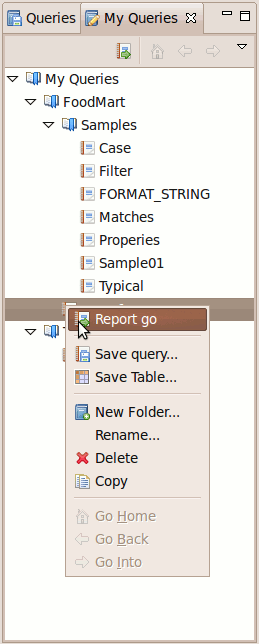
|
-
Queries view.
-
Displays the same reports to all users.
-
 It permits type web navigation. It permits type web navigation.
-
Only can see the various reports and run them.
-
'My Queries' view.
-
Show reports created by the user.
-
It permits to create a personalized organization of reports.
-
It suports drag&drop into the viewer and with the files navigator.
-
It suports copy and paste into the viewer and with the files navigator.
-
Delete and rename queries and folders.
-
 It permits type web navigation. It permits type web navigation.
-
 Save the query without any associated view. Save the query without any associated view.
-
 Save the query and the 'Table view' settings. Save the query and the 'Table view' settings.
|
If the application is in a network folder and is share for some users this differences can be useful.
 to activate the Queries view, press the button
to activate the Queries view, press the button  to activate the 'My Queries' view,.
to activate the 'My Queries' view,.

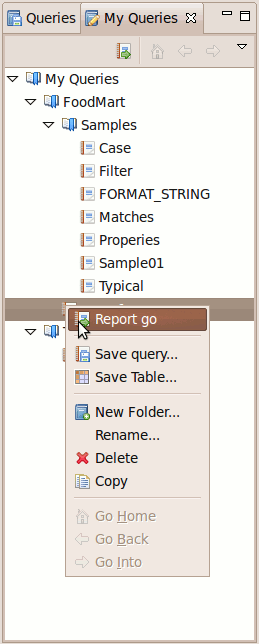
 It permits type web navigation.
It permits type web navigation. Save the query without any associated view.
Save the query without any associated view. Save the query and the 'Table view' settings.
Save the query and the 'Table view' settings.