Adding a datasource to XMLA.
Adding a datasource to XMLA.
Menu Tools->Data Sources.

Press the button 'New data source configuration' and we must answer the next information.
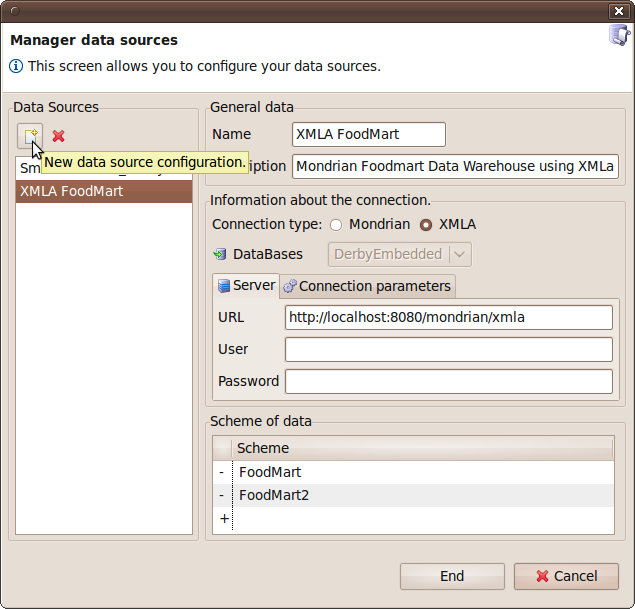
-A) Data source Name. All data source require a unique name. In this example 'XMLA FoodMart'.
-B) Description. We can indicate a short description of datasource:.
-C) Connection information.
-
Connection Type: XMLA.
-
Data Base: In XMLA connection isn´t neccesary.
-
URL: http://localhost:8080/mondrian/xmla on the example:
-
User and password: Important this data must be stored unencrypted.
-D) Schemas. Press the '+' symbol.The XMLA client try to connect to the XMLA server and ask for the availables catalogs adding it automatically. This can spend a few time. In the example it will add two catalogs: 'FoodMart' y 'FoodMart2'.

