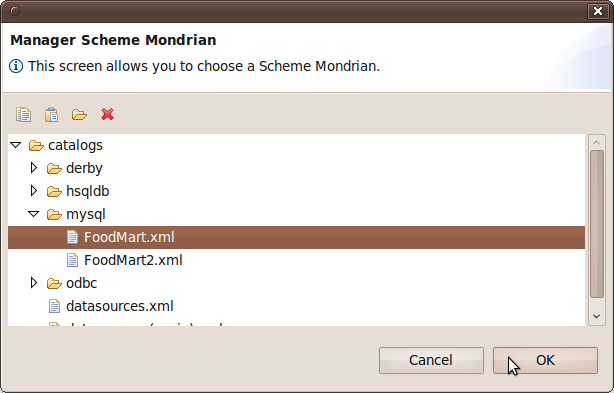Adding a datasource to Mondrian.
Adding a datasource to Mondrian.
Menu Tools->Data Sources.

Press the button 'New data source configuration' and we must answer the next information.

-A) Data source Name. All data source require a unique name. In this example 'FoodMart_Mysql'.
-B) Description. We can indicate a short description of datasource:.
-C) Connection information.
-
Connection Type: Mondrian.
-
Data Base: Type of data base, in the example: Mysql. (If data base we need don´t appear we nust to add an appropiate driver: Menu: Tools->Driver.
-
URL: jdbc:mysql://<server>:3306, text <server>, will be changed by the server name. The format of the string is documented by the driver provider.
-
User and password: Important this data must be stored unencrypted.
-D) Schema. We add a Mondrian Schema “FoodMart.xml“ for it click on “+†this will cause the opening of a small navigator similar to the files navigator of our pc. This navigator have support to copy and paste, drag and drop. This permit add schemas from the files navigator.
See for a screening.